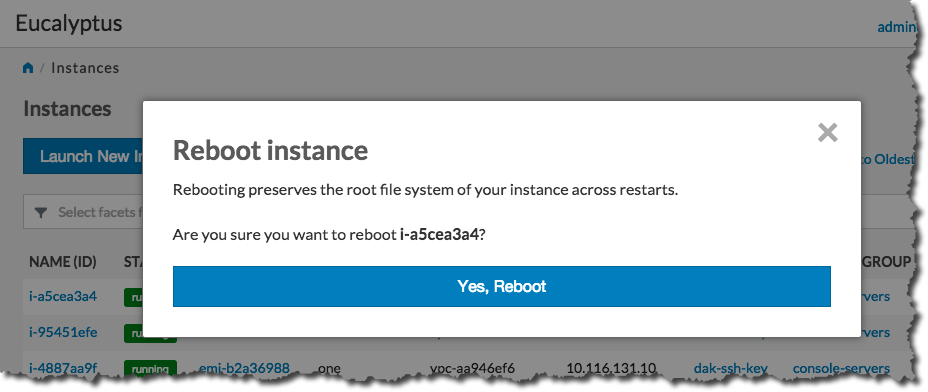Rebooting preserves the root filesystem of an instance across restarts. To reboot an instance:
On the Instances page, select Reboot from the Actions menu next to the instance you want to reboot.
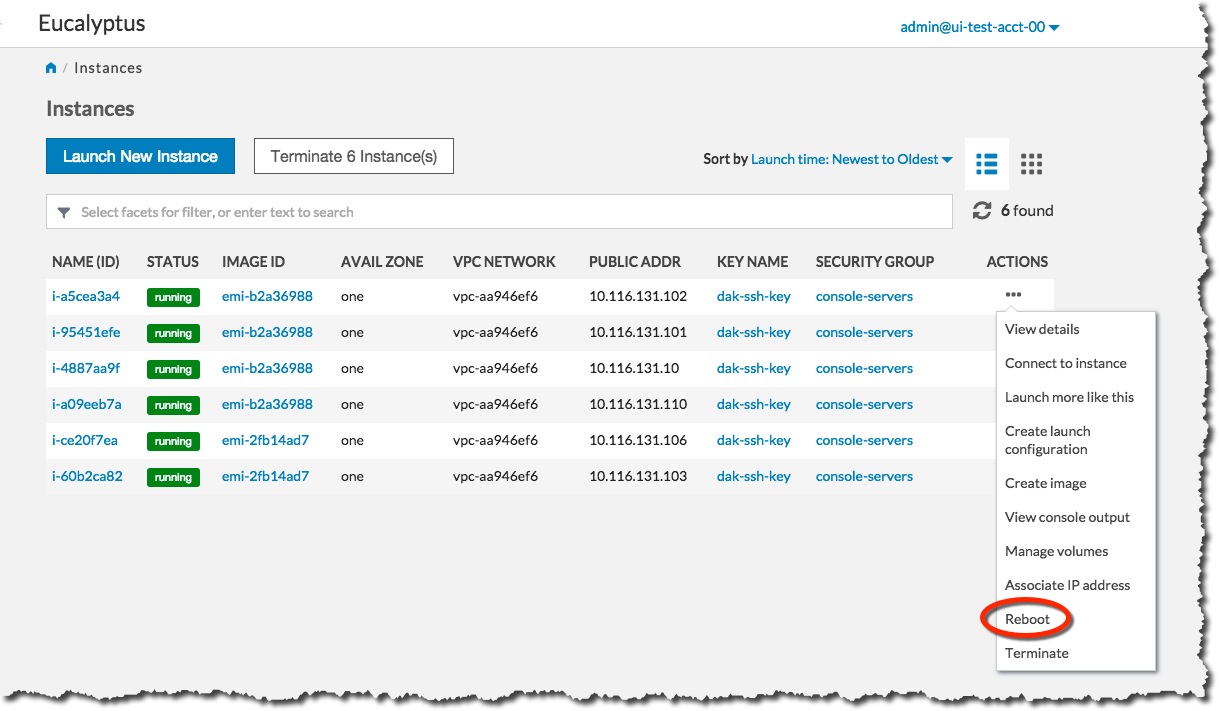 Click the Yes, Reboot button.
Click the Yes, Reboot button.
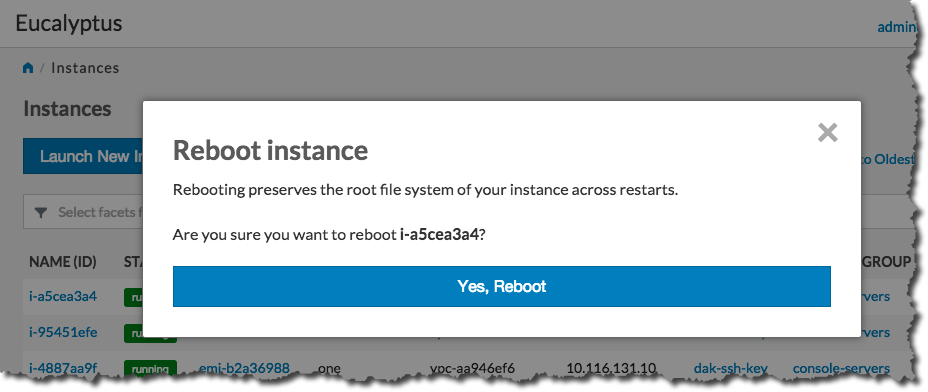
This is the multi-page printable view of this section. Click here to print.
Rebooting preserves the root filesystem of an instance across restarts. To reboot an instance:
On the Instances page, select Reboot from the Actions menu next to the instance you want to reboot.
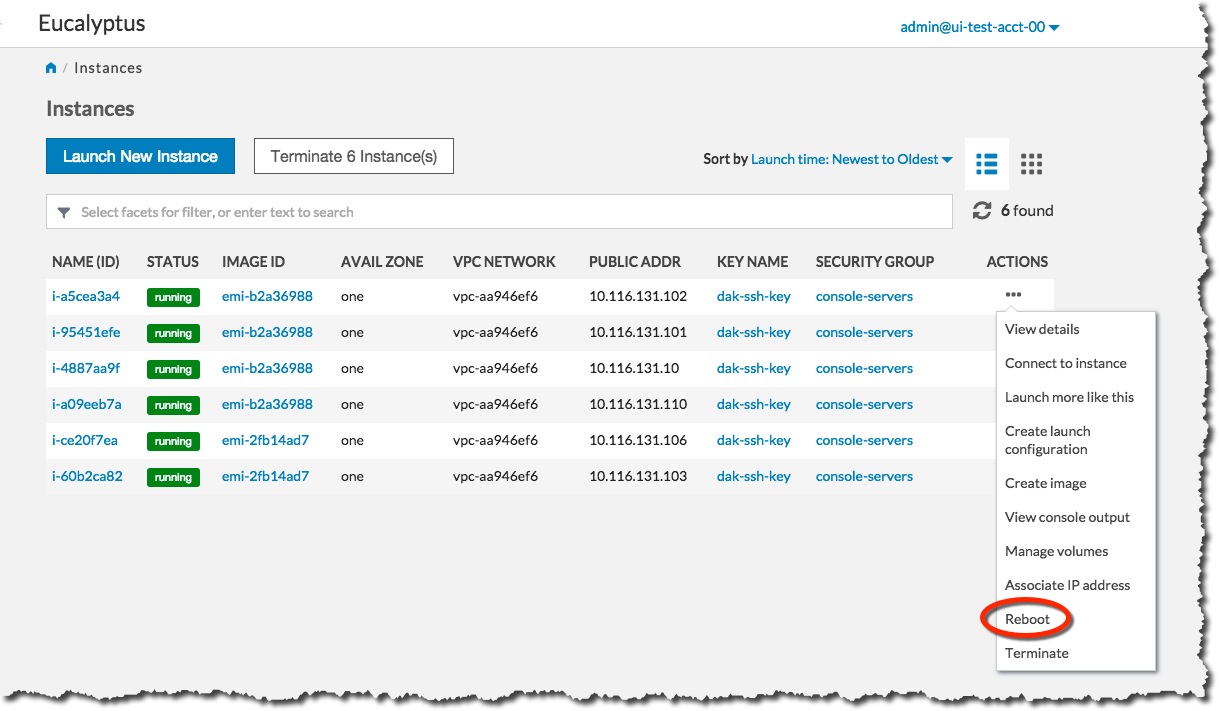 Click the Yes, Reboot button.
Click the Yes, Reboot button.