Terminate an Instance with the Management Console
Warning
Terminating an instance can cause the instance and all items associated with the instance (data, packages installed, etc.) to be lost. Be sure to save any important work or data before terminating an instance.On the Instances page, Select Terminate from the Actions menu next to the instance you want to terminate.
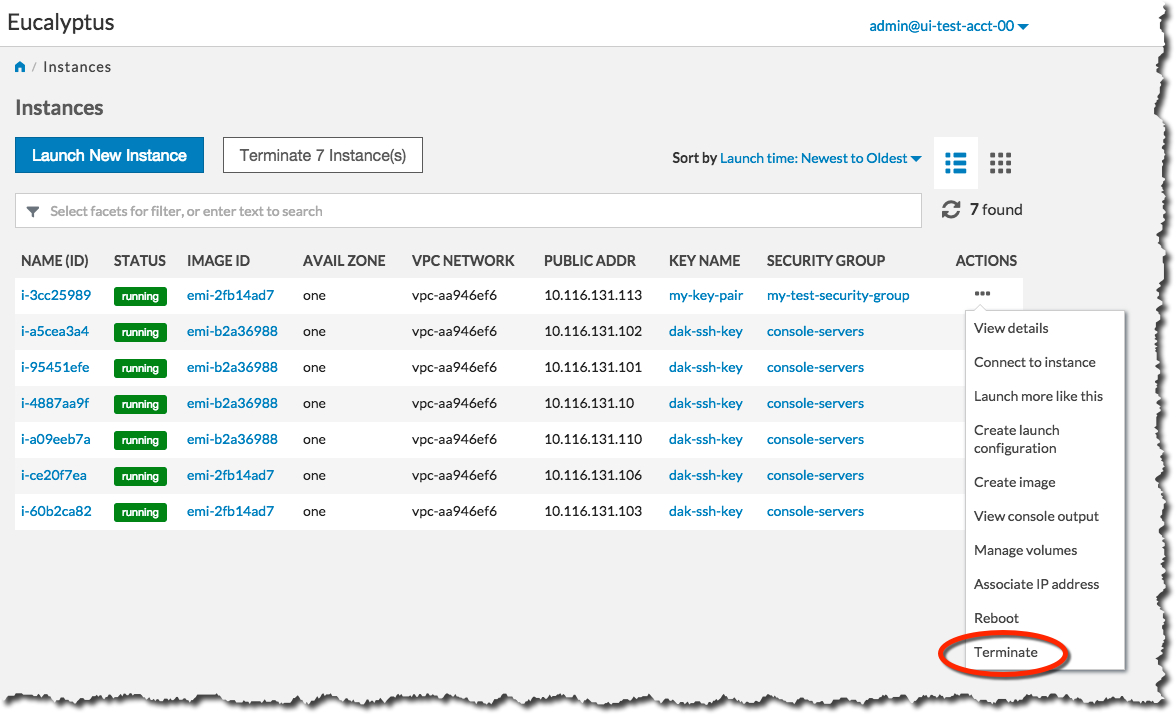 Click the Yes, Terminate button.
Click the Yes, Terminate button.
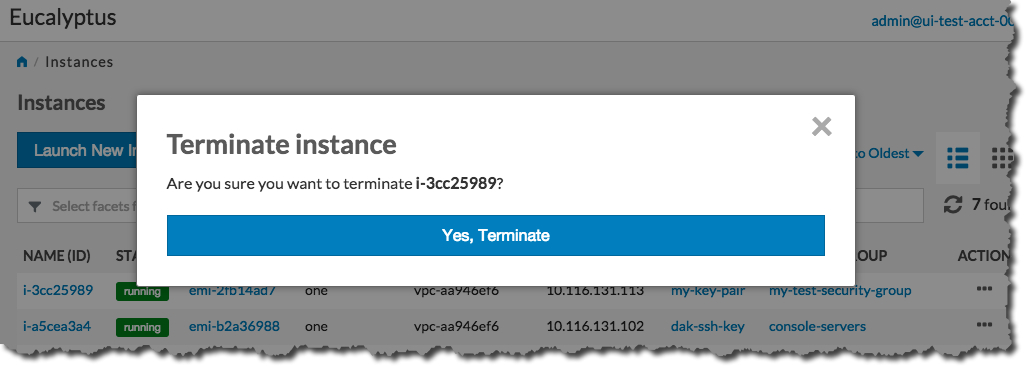 The Status field of the instance will first change to Shutting-down :
The Status field of the instance will first change to Shutting-down :
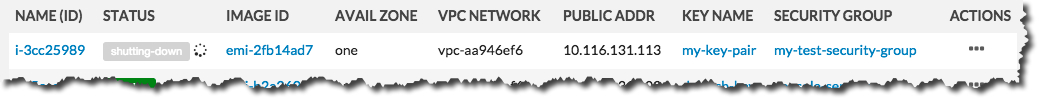 …and then change to Terminated :
…and then change to Terminated :

Feedback
Was this page helpful?
Glad to hear it! Please tell us how we can improve.
Sorry to hear that. Please tell us how we can improve.
Last modified May 18, 2022: Add documentation content from eucalyptus.cloud (be7f967)