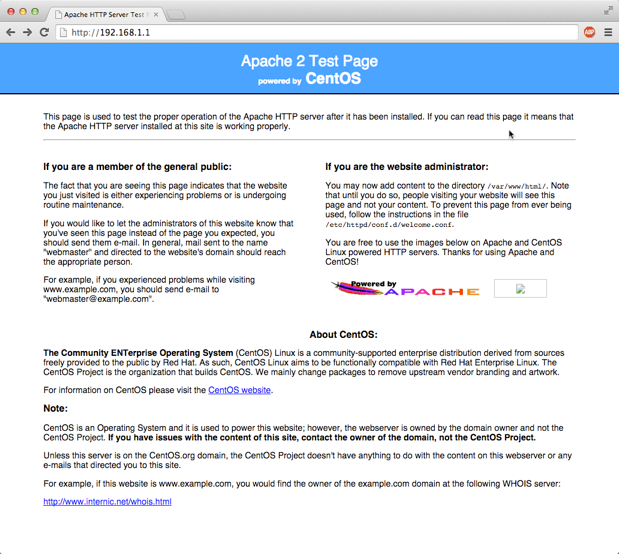Once you’ve launched an instance and connected to it, you can test it by setting up a web server.
ssh into your instance.
ssh 192.168.1.1 -l root
Install Apache:
yum install -y httpd
You should see output similar to the following:
Loaded plugins: fastestmirror, security, versionlock
Loading mirror speeds from cached hostfile
* extras: centos.sonn.com
centos-7-x86_64-os | 3.7 kB 00:00
centos-7-x86_64-updates | 3.4 kB 00:00
centos-7-x86_64-updates/primary_db | 5.4 MB 00:00
epel-7-x86_64 | 4.4 kB 00:00
epel-7-x86_64/primary_db | 6.3 MB 00:00
extras | 3.3 kB 00:00
Setting up Install Process
Package httpd-2.2.15-31.el7.centos.x86_64 already installed and latest version
Nothing to do
Start the web server:
systemctl start httpd.service
You should see output similar to the following:
Starting httpd: [ OK ]
Test connectivity to your instance by using a web browser and connecting to the web service on your instance. For example: